Download the "> and double-click to open. Drag the iTap.app into your applications folder, and launch it from there.
Download the "> and double-click to install. On Windows XP, you'll need to install as an admin user. On Windows Vista, you may be asked to provide the credentials for an admin user.
">Portable iTap Windows Receiver 3.0 ()Just download the file ">, and uncompress it. The resulting iTap.exe runs from any folder, even from a USB pen drive.
First, please check that the iTap application is running on your iPhone or iPod touch. Only devices where iTap is running are listed in the device list.
Please disable any third-party firewalling software temporarily. If this causes your device to appear in the device list, you will need to add an exception for iTap to your firewall. iTap needs to be able to receive UDP packets on port 12455.
Another simple thing you can try is to install the free application Apple Remote which remote controls your iPhone. If this application works things you can check are firewall issues (3rd party as well as the integrated Mac and Windows firewalls), if you are on the same wireless network or if you have a computer connected wired and maybe your network prohibits UDP traffic (e.g. in company networks).
If Apple Remote works and iTap still does not, please do not hesitate to contact us to solve the issue. We have been very, very successful in solving networking problems and getting users of iTap up and running.
The reason is that there is simply no way to use bluetooth on the iPhone because it is strictly limited by Apple. It would be really interesting to provide a bluetooth feature, but currently it is simply not possible.
We would really love to implement such a feature, but there is currently no official API for doing any sophisticated multi-touch on Mac computers. As soon as it gets available we will probably develop an update or a new touchpad application utilizing these features.
Like all settings for iTap pointer speed and touchpad rotation are located within your settings application on your device. iTap's settings can be found below all other iPhone/iPod touch settings like general, wifi and all the others.
We currently have feature requests for about 20 different kinds of buttons which cannot be accomodated this easily on one screen. This issue will definately be handled by us in a future version, but we do not yet know what the timeframe is. One possible solution are customizable buttons or more gestures.
This issue has been drastically improved in the latest version of iTap. Please make sure you are running at least the 2.0 versions of the iTap software on your iPhone/iPod touch and the iTap receiver on your computer.
If this still does not help please check the wifi signal strength on your computer as well as on your iPhone. A weak wifi signal may cause network packets to be lost during transmission. iTap is very well designed to handle packet loss without corruption of mouse and key presses, but movement could be more jerky if the signal strength is very low.
Please see our advanced instructions page for further details. Campus networks are supported starting from version 2.0 of iTap and the iTap receiver.
The iTap receiver automatically checks for new program versions by requesting the RSS feed versions.xml from our website. This RSS feed is the same RSS feed which is linked on our website and accessable through your browser.
The up-to-date check runs at every startup of the receiver and once a day if the receiver is running longer. You might notice that the receiver connects to the host gator613.hostgator.com which is just our webhost.
We do not transfer any personal data with the up-to-date check, just the data browsers would send through normal HTTP requests to every server in the internet. You can disable the up-to-date check anytime by deactivating the "Check for updates" option in iTaps menu.
Fast and accurate support has always been one of our goals, please do not hesitate to contact as if you have technical problems or suggestions. Our support email address is:
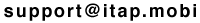
Some screenshots from our iTap touchpad application.
Basic instructions for all users who need more information.
Instructions for users with multiple receiver computers or within campus or complex company networks.
Frequently asked questions which might be interesting for all users.
For questions, suggestions and technical support please do not hesitate to contact us:
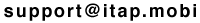
Note: Please tell us your operating system (and version) and your iPhone/iPod touch device type (and firmware version) for all technical support requests. Thank you!